Nehalem Speeding Up: Intel Core i7-975 XE and Core i7-950 Review

Intel finally updated their Core i7 family and introduced two new solutions that feature not only higher clock frequency, but also have new D0 processor stepping. So, the new processors can boast not only better performance but also certain advantages during overclocking, improved heat dissipation and power consumption.
AMD started introducing new CPU cores manufactured with advanced 45nm process several months ago; however, they didn’t succeed yet in shaking Intel’s standing in the market as the supplier of the fastest desktop processors. Nevertheless, a number of announcements of the new Phenom II processor models, that may not be the fastest but are undoubtedly very attractive from the pricing standpoint, have become the driving force of everything that has been happening in the market over the past six months. It is solely thanks to the new AMD processors that the CPU market didn’t sink into boring stagnation. AMD was aggressively promoting their new Phenom II solutions thus forcing the microprocessor giant to respond accordingly, namely, make changes to their price list and add new processor models into certain CPU families.
Unfortunately, the events in the mainstream segment have hardly affected the high-end market in any way. So far AMD hasn’t offered any solutions capable of competing against Intel Core i7 family that is why Intel is still resting on the laurels and taking no real action in extending the model lineup of this series. Core i7 processor family launched over six months ago has been out there in its initial state. Today Intel has finally decided to make a few changes to its high-performance family. However, these changes have been inspired not by the competitors’ aggressive efforts, but by the upcoming introduction of Nehalem microarchitecture into the mainstream segment this fall.
As we know, this September Intel is going to announce LGA1156 platform and Core i5 processors (codenamed Linnfield) that should be very similar to their elder brothers, Core i7, in many aspects. They will share the same microarchitecture, same number of computational cores, Hyper-Threading technology support and even shared L3 cache of the same size. As for the differences, besides the supported socket type, they will differ in the configuration of the integrated memory controller and PCI Express bus controller integrated into Core i5 processors. As a result, most changes will actually occur in the platform rather than the CPU itself: Core i5 systems will support dual-channel memory instead of triple-channel DDR3 SDRAM, and all North Bridge functions will be taken over by the CPU.
It is obvious that these differences are insufficient to ensure radical market differentiation: the performance of Core i7 and Core i5 based systems may turn out unforgivably close. So, looks like Intel’s upcoming mainstream solutions may become a serious threat for the sales of high-end Core i7 CPUs. That is why we need to add one more thing to the list of differences between Core i7 and Core i5 processors, and this time it will be a pretty significant one: different clock frequencies. According to the manufacturer’s plan, Core i5 processors should work at lower frequencies than Core i7. However, Core i5 should still be faster than quad-core Core 2 Quad solutions, which means that Intel will have to speed up their existing Core i7 lineup first. Only in this case, if Core i5 processors take a spot between Core 2 Quad and Core i7, they will have their own market niche and will be demanded.
In other words, if Intel wants to make Nehalem processor mainstream, they have to act in a certain way: increase the performance of their Core i7 lineup and eliminate the junior slowest models in it. This is what Intel starts doing today. They are going to increase the clock speeds of their top Core i7 processors and announce two new models with 950 and 975 model numbers. As for the two slowest models in this family, Core i7 920 and 940 processors, they are on their final journey and are prepared to be discontinued shortly.
Our today’s article will be devoted to the new solutions in the flagship Core i7 family. As for Core i5, we are going to talk about them a little later, when we get closer to the official launch.
New Processors: Core i7-975 XE and Core i7-950
In fact, new Core i7 processors have nothing innovative about them. It is simply “legalized” overclocking by the manufacturer. We could even say that Core i7-950 is a Core i7-940 with 133MHz higher clock frequency, while Core i7-975 XE is a Core i7-965 XE with 133MHz higher clock frequency. All other CPU specs remained the same, and their clock speed has been increased by simply increasing their clock frequency multiplier by one point.
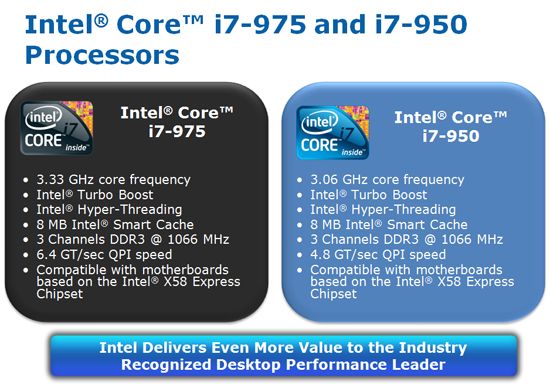
So, this is what the complete model lineup of the Core i7 processor family looks like today:
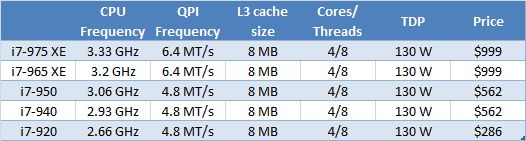
I would like to add that formally Core i7 processors only support triple-channel DDR3-1067 memory. Luckily, things are way better in reality. All mass production CPUs support higher multipliers for the memory frequency, QPI bus frequency and frequency of North Bridge integrated into the CPU. Therefore, nothing can prevent you from raising the memory or any other frequency.
Core i7 processors from the Extreme Edition (XE) series also allow changing the primary multiplier that sets the CPU clock speed. Therefore, these processors can be overclocked not only by raising the base frequency, but also in a much simpler way: by raising their clock multiplier.
Intel is launching new Core i7-950 and i7-975 XE models and at the same time discontinues Core i7-940 and Core i7-965 XE. They also promised to stop shipping Core i7-920 a little later, it will be tied up to the Core i5 line launch. As a result, Core i7 processors will remain somewhat elite. The junior models in this lineup do not get cheaper with the time and the entire lineup is not getting any bigger.
In conclusion to our discussion of the new CPUs features, let us offer you a few CPU-Z screenshots that will provide more info on the newcomers’ specs:
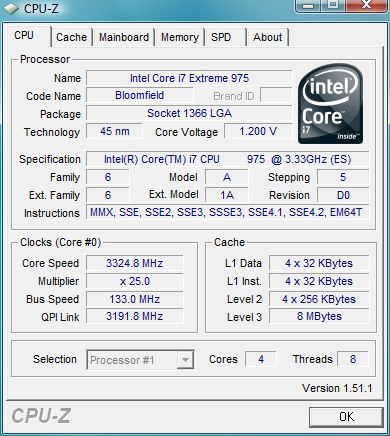
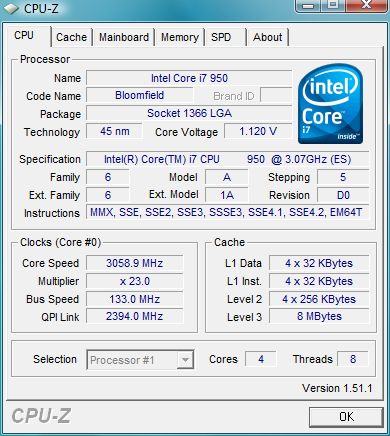
The screenshots are pretty much what we expected them to be, except for one little thing. Namely, new CPUs have new D0 processor stepping. However, this is not a total surprise to us. We have long known about this processor stepping. Moreover, you can even purchase CPUs using this new processor stepping. Core i7-920 based on the new semiconductor dies have been selling since early May. Now this new stepping has also come to the top models, which is a good reason for us to take a real close look at it now.
D0 Processor Stepping and Performance
Intel sent out the note on the new D0 processor stepping to all partners back in January. However that official document offered no juicy details.
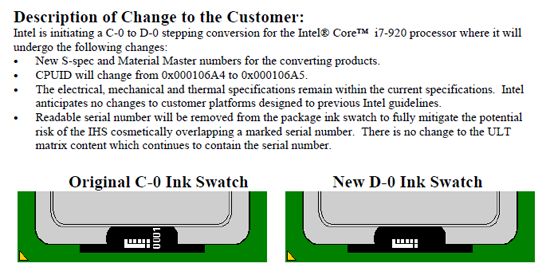
The only things they revealed included the changed S-Spec part number, CPUID identifier and slight modifications of the CPU exterior looks. As for everything else, Intel responded archly: the specs wouldn’t change. But specs are specs, and what do we have in reality? For example, some think that the new processor stepping comes with a modified memory controller.
It is actually very easy to check out: we just have to see how fast two Core i7-920 processors (with the old and new processor stepping) work with the memory. To ensure that the differences would be more obvious, we ran the tests with both processors overclocked to 4.0GHz (20 x 200MHz) and memory configured as DDR3-1600 with 8-8-8-24 timings. The North Bridge integrated into the processor worked at 3.2GHz in both cases.
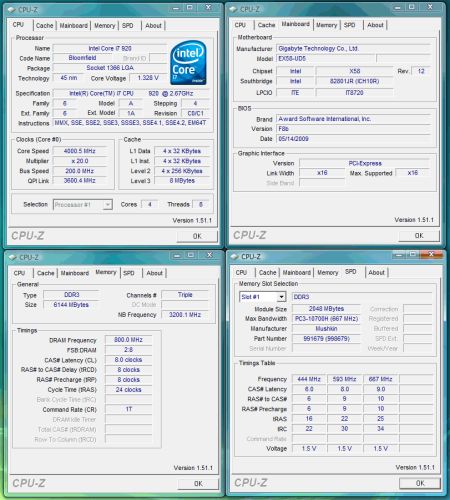
The results of our memory subsystem test show clearly that we shouldn’t expect CPUs with new processor stepping to perform any different. The differences we see in obtained results are all within the measuring error.
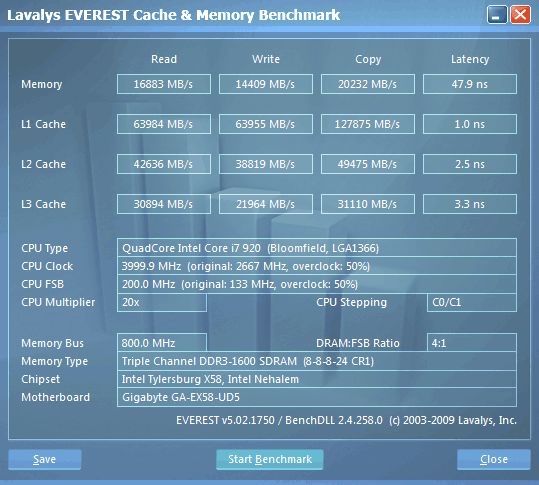
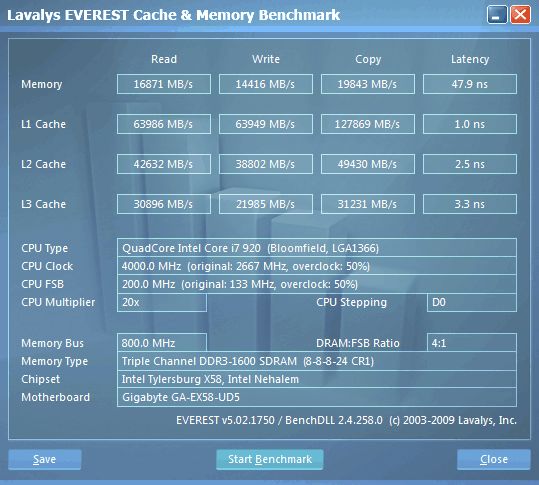
Well, it means that we should actually look for changes in power consumption and overclocking first. We have already confirmed in our First Look at Core i7-975 XE article that new processor stepping will bring some changes in these aspects. Let’s try and double-check our findings once again, especially since we now have preproduction processors available to us, and not engineering samples.
Overclocking
We performed all our overclocking experiments on a system built around Gigabyte GA-EX58-UD5 mainboard. We used Noctua NH-U12P with Enermax Magma UCMA12 fan (at 1500RPM) for CPU cooling. We tested system stability under heavy load with LinX 0.5.8 utility.
The first CPU we experimented with was Core i7-975 XE. Since it belongs to Extreme Edition series, it allows not only raising its clock frequency multiplier above the nominal value, but also lowering it if necessary. We used this particular feature during our overclocking experiments.
We managed to easily set the multiplier three steps higher, to 28x, without touching the default Vcore setting of 1.2V. The system remained absolutely stable and passed all tests. It means that our Core i7-975 XE processor with the nominal frequency of 3.33GHz proved capable of running at 3.73GHz at the default Vcore.
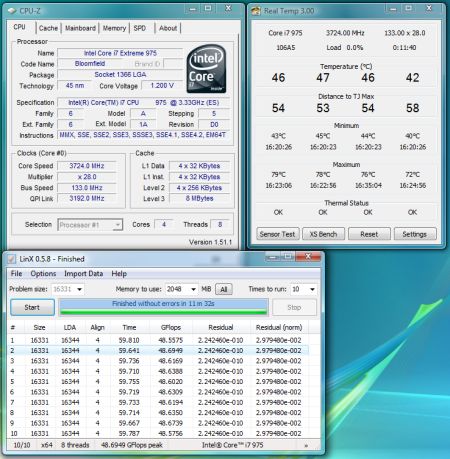
It is obviously not the maximum: the CPU temperature during our stability tests remained below 80°C, which indicates clearly that we can shoot higher if we raise the core voltage. That is why we increase the processor Vcore to 1.35V for our next experiment (0.15V above the nominal). As a result, the frequency potential of our processor went up and we could raise its clock multiplier by two more points.
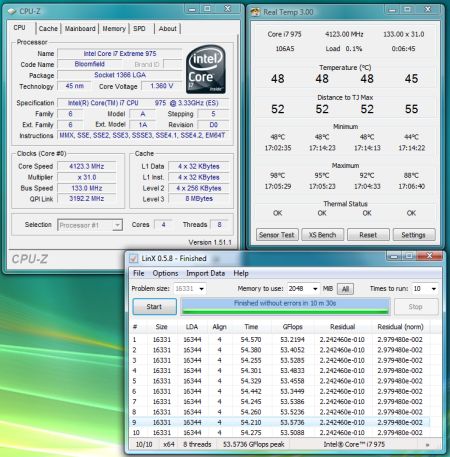
The resulting clock speed in this case was 4.13GHz. The CPU passed all stability tests, but its temperature under load reached 98°C. Therefore, it is not surprising that we couldn’t get our system to retain stability with higher multiplier settings and failed to hit 4.26GHz clock with air-cooling alone.
Nevertheless, even 4.13GHz is a very good result, especially taking into account that the previous Extreme Edition processor we worked with, Core i7-965, could only get as far as 3.87GHz with an air-cooler. Today we pushed the frequency bar farther back and I believe the new processor stepping is the one to thank for it. However, to make sure that we were not just plain lucky and that the new processor stepping indeed boasts improved frequency potential, we also overclocked the second new CPU, Core i7-950, that is also based on the same D0 semiconductor die.
Core i7-950 is a much cheaper processor than Core i7-975, but their clock speeds differ only by 133MHz. The biggest difference that makes Core i7-950 look “less attractive” than its elder brother is the locked clock frequency multiplier. That is why the only way to overclock this processor is by playing with the base frequency of the clock generator and lowering the multipliers for QPI and memory frequencies. You can consult our Intel Core i7-920 Overclocking Guide for more details on Core i7 overclocking techniques.
The results of our overclocking experiments are the following. The Core i7-950 processor we had at our disposal remained stable at 3.8GHz frequency and default Vcore setting.
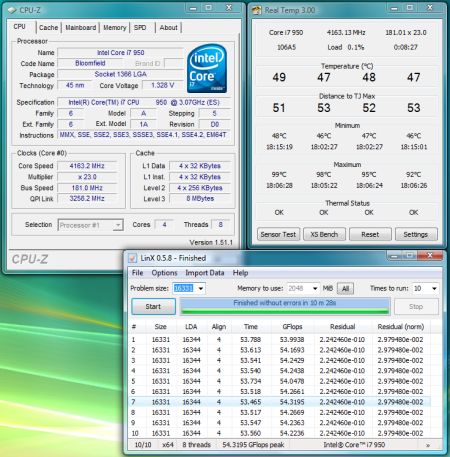
As you can see from the screenshot below, we had to increase the base clock generator frequency by 166MHz to hit the above mentioned clock speed. The processor temperature taken under multi-threaded load didn’t exceed 80°C.
Increasing the processor core voltage to 1.325V had a significant influence on the overclocking potential of our CPU, just like with Core i7-975. With this Vcore setting it was working stably under heavy load at 4.1GHz clock frequency.
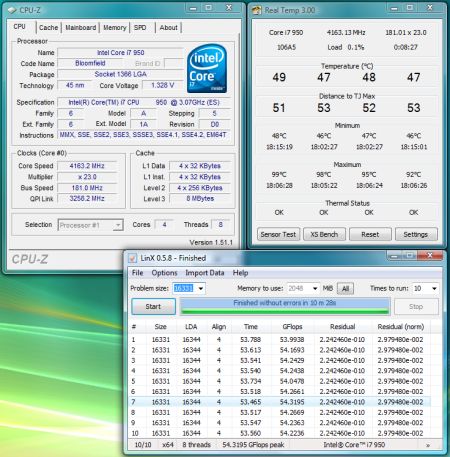
Although, we have to admit that the CPU core temperature in this case got scarily close to the critical level, but nevertheless, we experienced no overheating problems.
Core i7 processors announced today differ from their predecessors not only by increased clock speeds but also by the processor stepping. At this point we can conclude that they boast higher frequency potential as well. Our overclocking experiments proved that these CPUs can surpass 4GHz with air-cooling. However, in this case it is important to remember that there is one critical problem typical of all Core i7 processors. These CPUs dissipate a lot of heat and it gets worse during overclocking, especially if you increase their core voltage. That is why insufficient cooling becomes the bottleneck that prevents us from achieving even greater results. In other words, had we used a more efficient cooler or a liquid-cooling system, the results could have been way better.
Testbed and Methods
Frankly speaking, testing Core i7 processors is not that much fun. We have already pointed out six months ago that Core i7 processors are so good at splitting the load into multiple parallel threads that no one can match them in resource-hungry tasks. And they may even fall behind previous generation Core 2 Quad in applications that aren’t well optimized for multi-core architectures. Since nothing has really changed in the upper price segment of the CPU market since then, we actually already know the outcome of this test session.
Nevertheless, in our today’s article we are going to compare the performance of the newly announced Core i7-975 XE and i7-950 processors with that of the previous generation solutions from the same family as well as top models in other quad-core processor families.
During our performance tests we used the following hardware and software components:
- CPUs:
- AMD Phenom II X4 955 BE (Deneb, 3.2 GHz, 4 x 512 KB L2, 6 MB L3);
- Intel Core 2 Extreme QX9770 (Yorkfield, 3.2 GHz, 1600 MHz FSB, 2 x 6 MB L2);
- Intel Core i7-975 XE (Bloomfield, 3.33 GHz, 6.4 GHz QPI, 4 x 256 KB L2, 8 MB L3);
- Intel Core i7-965 XE (Bloomfield, 3.2 GHz, 6.4 GHz QPI, 4 x 256 KB L2, 8 MB L3);
- Intel Core i7-950 (Bloomfield, 3.06 GHz, 4.8 GHz QPI, 4 x 256 KB L2, 8 MB L3);
- Intel Core i7-940 (Bloomfield, 2.93 GHz, 4.8 GHz QPI, 4 x 256 KB L2, 8 MB L3);
- Intel Core i7-920 (Bloomfield, 2.66 GHz, 4.8 GHz QPI, 4 x 256 KB L2, 8 MB L3).
- Mainboards:
- ASUS P5E3 Premium/Wi-Fi@n (LGA775, Intel X48, DDR3 SDRAM);
- Gigabyte GA-EX58-UD5 (LGA1366, Intel X58 Express);
- Gigabyte MA790FXT-UD5P (Socket AM3, AMD 790FX + SB750, DDR3 SDRAM).
- Memory:
- Mushkin 996601 4GB XP3-12800 (2 x 2 GB, DDR3-1600 SDRAM, 7-7-7-20);
- Mushkin 998679 6GB XP3-12800 (3 x 2 GB, DDR3-1600 SDRAM, 8-8-8-24).
- Graphics card: Sapphire Radeon HD 4890;
- HDD: Western Digital Raptor WD1500AHFD;
- PSU: SilverStone SST-ST85ZF (850 W);
- Operating system: Microsoft Windows Vista x64 SP1;
- Drivers:
- Intel Chipset Software Installation Utility 9.1.0.1007;
- ATI Catalyst 9.5 Display Driver.
We would also like to point out that we have slightly changed the list of test tools and applications, focusing mostly on heavy tasks dealing with media content creation and processing.
Performance
General Performance
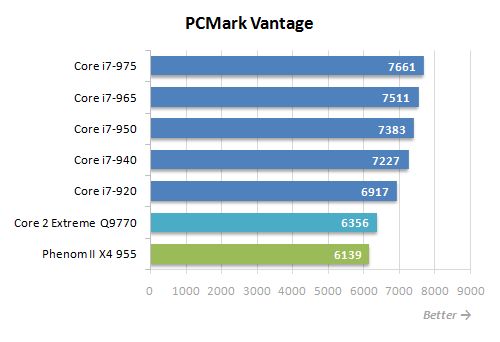
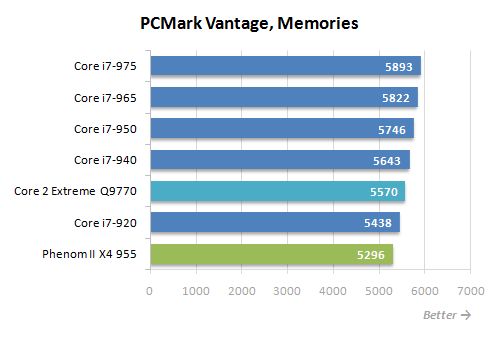
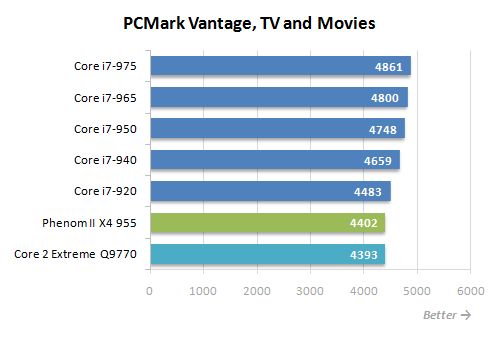
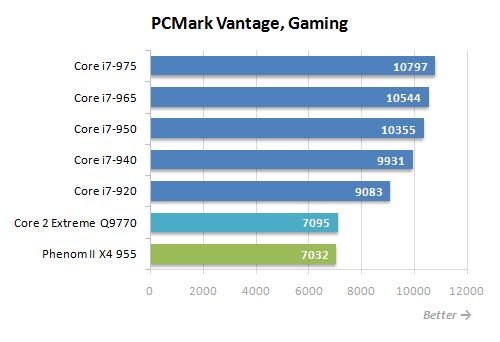
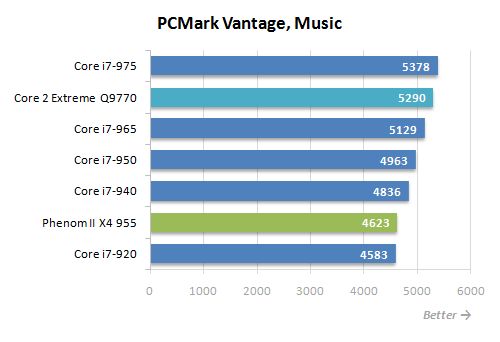
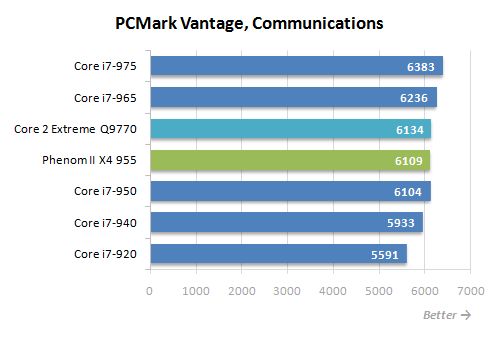
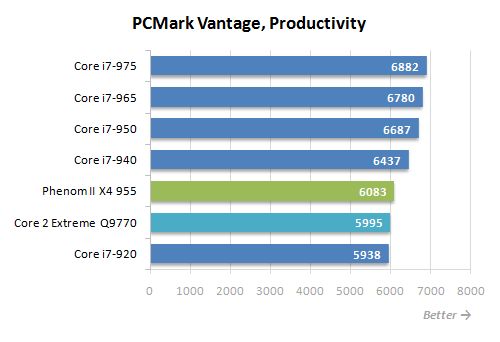
The results obtained in PCMark Vantage are hardly unexpected. Higher frequency of the top Core i7 models didn’t change anything: they remained unattainable for anyone, just like they used to be before. Neither Core 2 Quad, nor Phenom II X4 can get even close to Core i7-950 and i7-975.
Gaming Performance
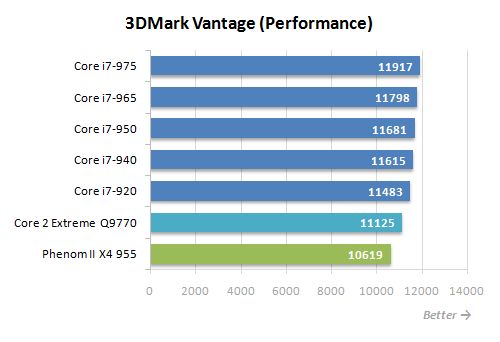
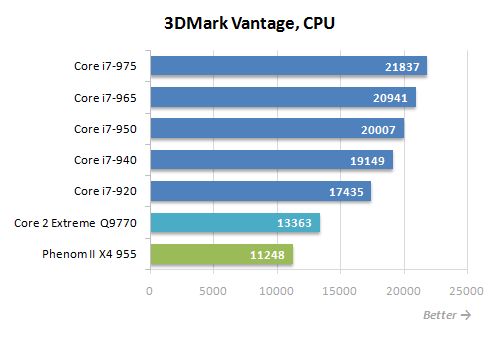
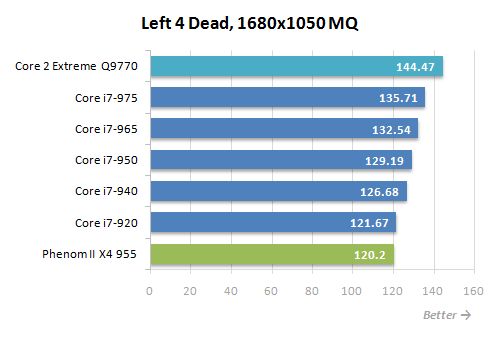
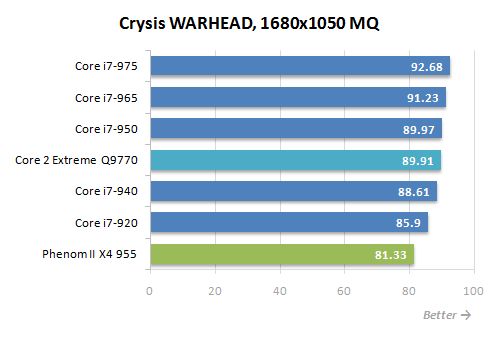
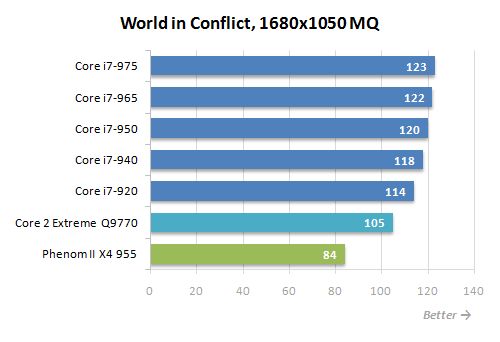
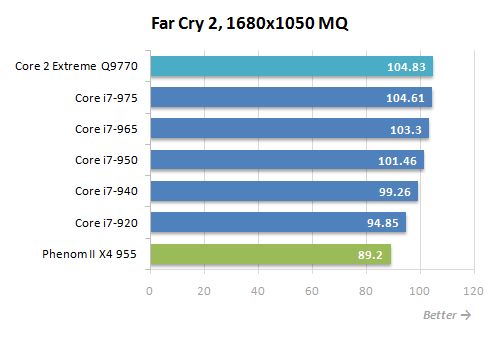
As we know, Core i7 processors may prepare quite a few surprises in games for us. The major one is not very high performance of Nehalem based processors. However, the increased clock speeds help improve the situation here. At least, Core 2 Extreme QX9770 is no longer the fastest gaming CPU out there, Core i7-975 XE has every chance to contend for this title. Especially, since we know that disabling Hyper-Threading technology should boost the gaming performance of Core i7 platforms additionally.
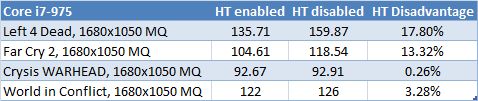
It is a great example how a new technology, which Intel introduced as a major advantage of their new microarchitecture, may actually have a negative impact on the performance. Luckily, there are only a few gaming titles where Hyper-Threading causes serious performance drop.
Video Encoding
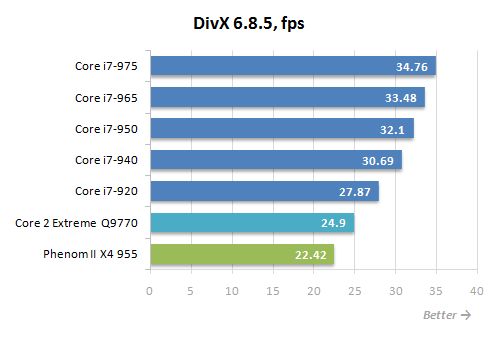
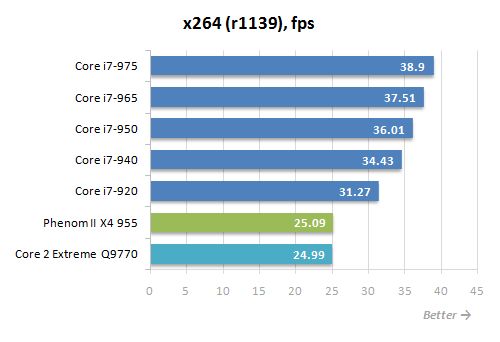
Contemporary video codecs in Core i7 platforms run remarkably fast. It is obviously due to Hyper-Threading technology that allows the CPU to process 8 threads at the same time.
Video Editing
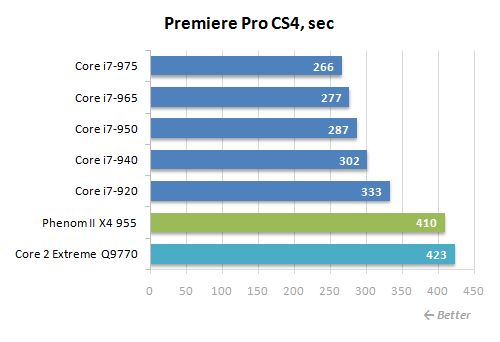
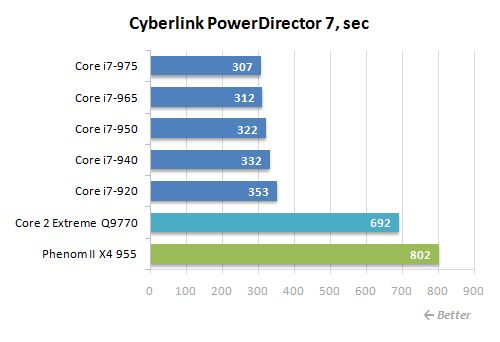
The situation in video editing tasks is almost the same as during simple encoding. The entire Core i7 family copes perfectly fine with this type of load becoming up to several times faster than their competitors! Looks like most microarchitectural optimizations introduced in Nehalem processors, Hyper-Threading technology and SSE4.2 instructions support are most beneficial for applications working with media content.
Graphics Editing
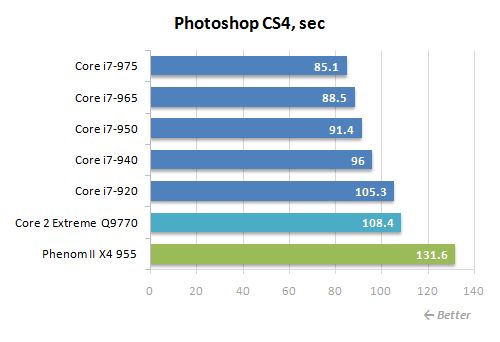
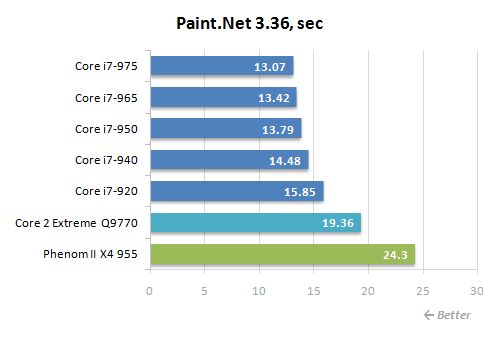
Although Adobe Photoshop is not one of those applications that can load any number of processor cores (physical and virtual) equally efficiently, the advantage of Core i7 processors is beyond doubt here, too. We see the same thing in another graphics editor – Paint.Net.
Rendering
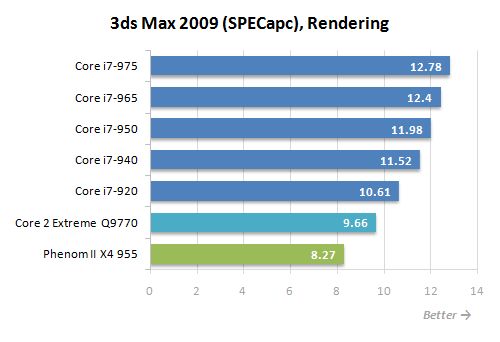
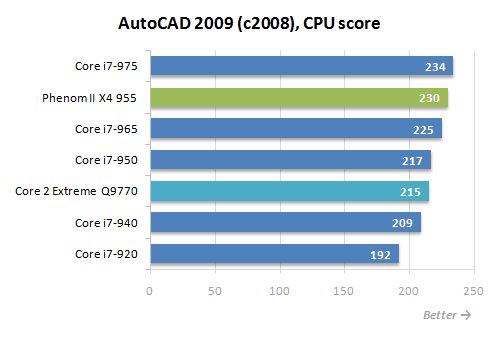

We have no complaints about Core i7 performance during work in different 3D modeling applications. However, when we got to AutoCAD engineering suite, AMD Phenom II X4 955 suddenly outperformed all Intel solutions. Even the frequency increase didn’t help Core i7 family to win the leadership in this test.
Scientific Calculations
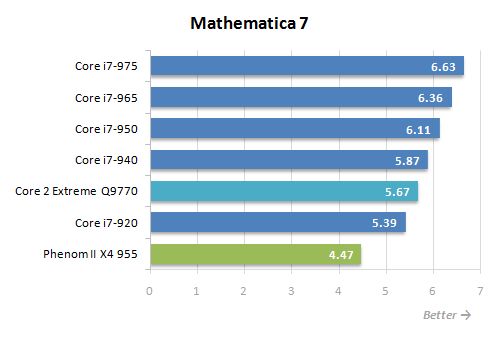
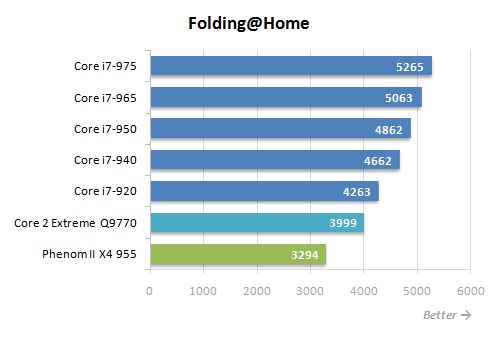
Once again we can state with all certainty that a 133MHz frequency increase didn’t have any real effect on the situation here. Core i7 processors remain undefeated.
Power Consumption
While the situation with Core i7 performance was more or less clear right from the start, the power consumption levels were a little more intriguing. The thing is that Core i7-975 XE and i7-950 CPUs use new processor stepping that may make the new solutions different from the “old” CPUs of the same family in electrical and thermal parameters. That is why we were looking forward to power consumption tests this time.
The numbers below show the total power consumption of the tested platforms (without the monitor). During our tests we used 64-bit LinX 0.5.8 utility to load the systems to the utmost extent. Moreover, to ensure that we estimate the power consumption in idle mode correctly we activated all power-saving technologies, such as C1E, Cool’n’Quiet 3.0 and Enhanced Intel SpeedStep.
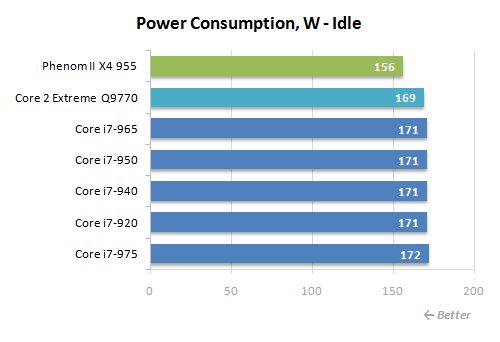
The numbers obtained in idle mode indicate one thing: power-saving algorithms in Nehalem CPUs with different processor steppings work almost identically. All CPUs from this series drop their frequency to 1.6GHz in idle mode that is why we see identical power consumption readings. By the way, I would also like to point out that Core i7 processors are no energy-efficient wonders. Yes, they do perform well, but the systems based on them consume more power on average than the platforms built around any other quad-core processors. You can see it from the power consumption readings taken in burn mode:
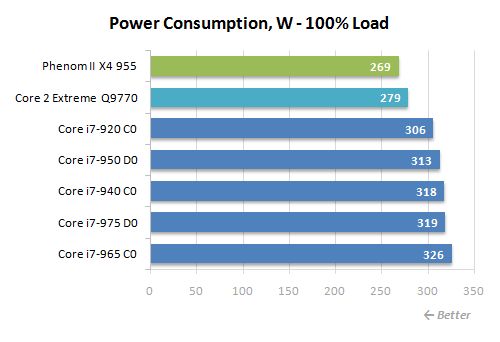
The new processor stepping did lower Core i7 power consumption a little bit. According to the obtained results, CPUs with D0 processor stepping consume about 10W less than the CPUs with older stepping working at the same frequency. And this is very good for Core i7 that can’t boast being energy-efficient at all. However, it doesn’t change the total score and the verdict remains the same: LGA1366 platform remains one of the most “power-inefficient” solutions today. And Intel is unlikely to do anything about it any time soon. Only future CPUs manufactured with 32nm process may be able to lower power consumption of Intel processors on Nehalem microarchitecture. And they are scheduled to appear in the upper price segment only in mid 2010.
Conclusion
Summing up everything we have said in our today’s article, you may get the impression that there is nothing special about the today’s launch of Core i7-975 XE and i7-950 processors. And in fact, it is partially true: from the formal prospective, Intel has merely refreshed the “looks” of their high-performance solutions by raising their clock speed 133MHz up, which makes as little as 5%. And it has hardly affected the performance. The performance gain is barely noticeable in those applications where Core i7 processors have always been great, and is way too little to change the situation for them in those tasks where they yielded to their predecessors.
However, clock frequency increase is not the only change in the new Core i7 processors. There are a few other smaller differences brought in by the new D0 processor stepping of the Bloomfield core. The new CPUs have become a little more energy-efficient. Namely, we can say that a 133MHz frequency increase didn’t affect the power consumption and heat dissipation levels at all. Besides, their overclocking potential has also improved. 4.0GHz frequency is an easily attainable goal for the new Core i7 CPUs, even with just air-cooling involved.
As a result, even though new Core i7 processors don’t boast any significant improvements, they offer a bunch of useful little things. And this is more than enough to keep us from complaining about Intel being passive in the upper price segment.
In conclusion I would like to say that Core i7 processors still remain an excellent platform for those users who create and process multimedia content. Core i7 feels totally at home in applications working with models, sound, images and videos. However, if you have decided to go with an LGA1366 platform, you will have to accept not only high price of its components, but also not the best performance in a few games and relatively high power consumption.